{{results.length}} Result(s) matching {{term}}
-
{{result.title}}
{{result.url}}
To edit or delete an existing webhook integration, you will need to visit the webhook section of your account.
Click your Account Menu at the top right of your screen and choose Webhooks.
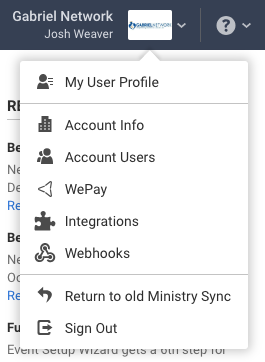
There are two tabs in the Webhooks view: Settings and Connected Events. In this section we will focus on the settings tab.
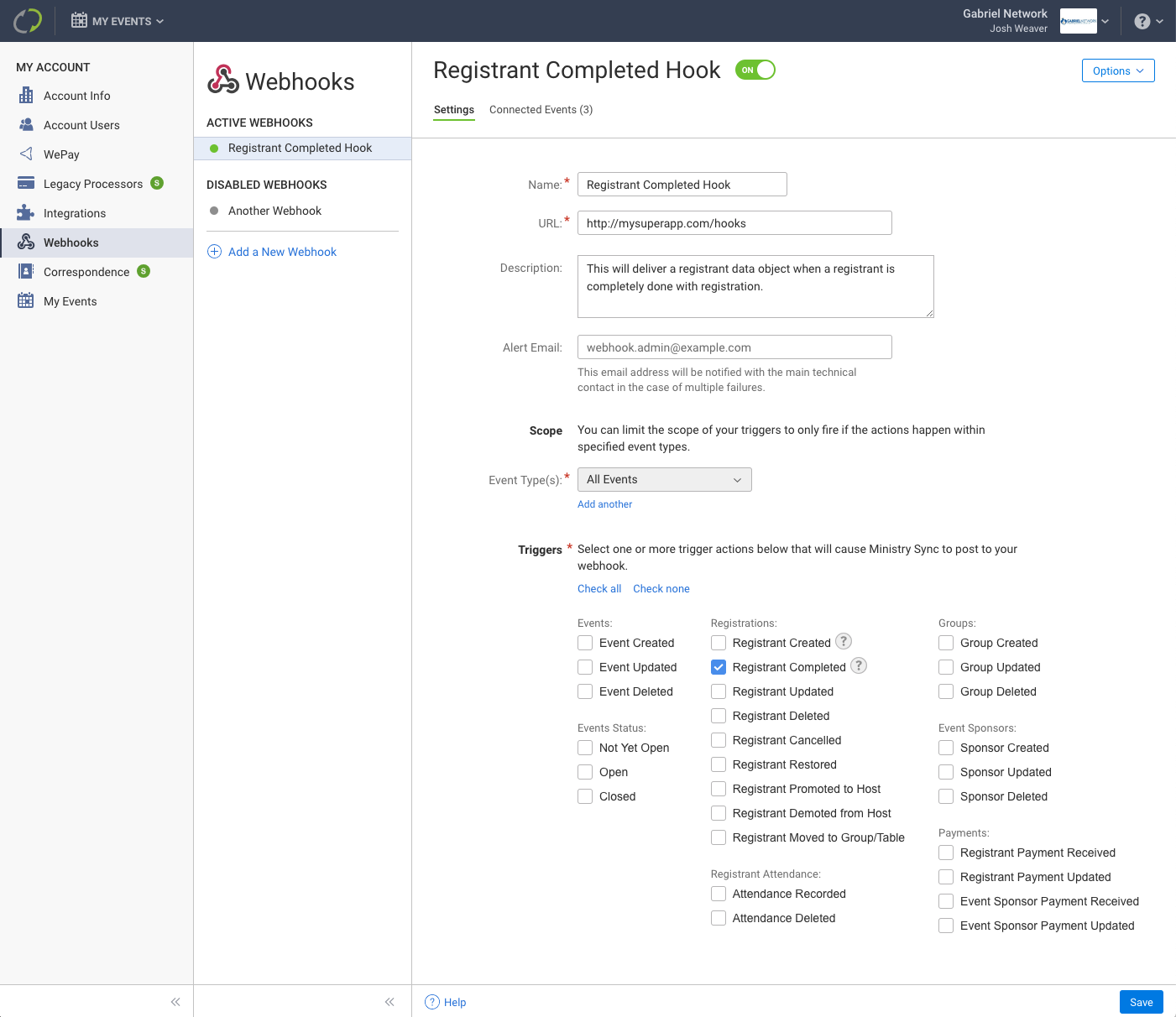
Webhooks can be considered Active or Disabled.
Active webhooks are fully functional and are capable of sending data from Ministry Sync to your URL specified in the webhook configuration. A Disabled webhook will not allow any data to be sent.
If you have more than one webhook created, you will see a sidebar that will allow you to navigate between them easily. This sidebar will also distinguish between Active Webhooks and Disabled Webhooks.
Once selected, any of the webhook form fields can be edited and saved for existing Active or Disabled webhooks.
At the bottom of the right pane are the controls Saving the currently viewed webhook.
To disable a webhook, click the ON/OFF toggle switch at the top of the webhook title on any currently enabled webhook.
When you disable a webhook, it becomes inactive. The trigger action that happens within Ministry Sync will no longer make a request to your endpoint.
Disabling can be reversed by clicking the ON/OFF toggle switch at the top of the webhook title on any currently disabled webhook.
Any subsequent actions that meet your trigger criteria will immediately start communicating with your endpoint.
To view information on connecting additional events to this webhook or how to view your currently connected events see Connected Events
This page was helpful! 👍 This page needs help. 🛎
Thanks for your feedback.